How to Set up the L2TP VPN connection on Android
Step 1. Navigate to Settings on your Android L device.
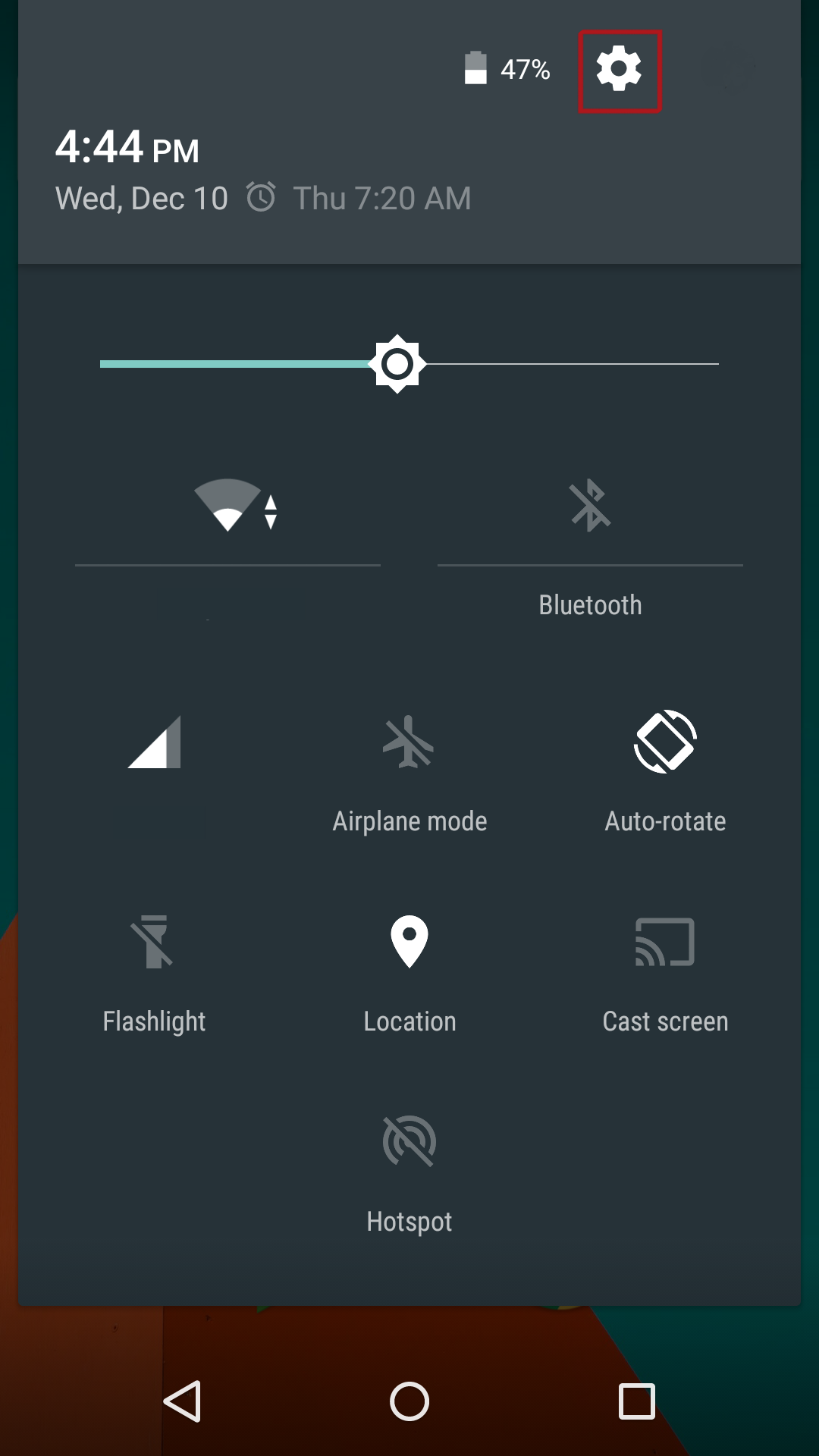
Step 2. Tap on More.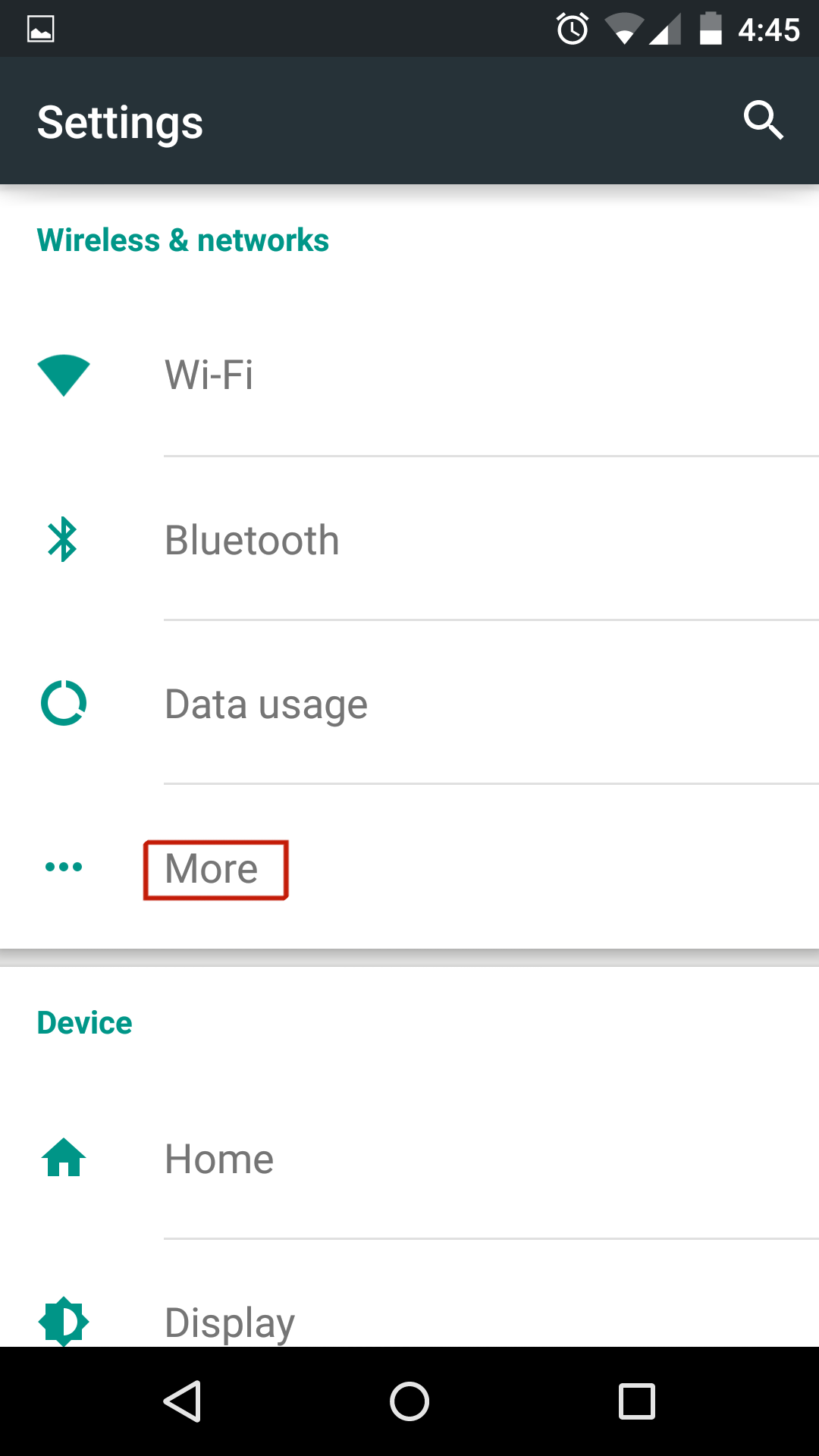
Step 3. Tap VPN.
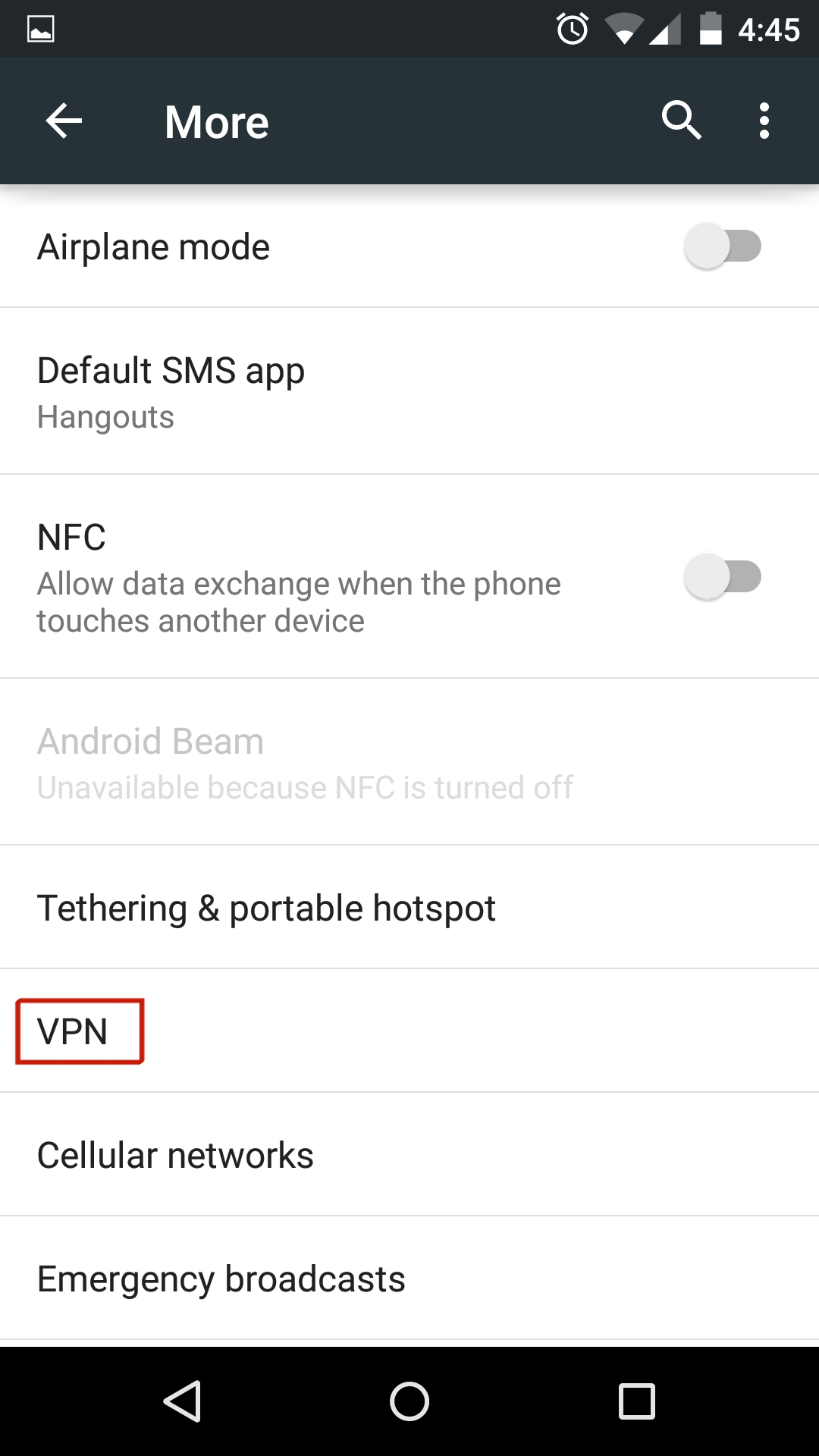
Step 4. Tap +.

Step 5. Set a VPN name as you like and:
Choose "L2TP/IPSec PSK" as Type.
Set "Server Address" from this list: member area
For the "IP-Sec pre-shared key" please input: okayvpn
Tap on Save.
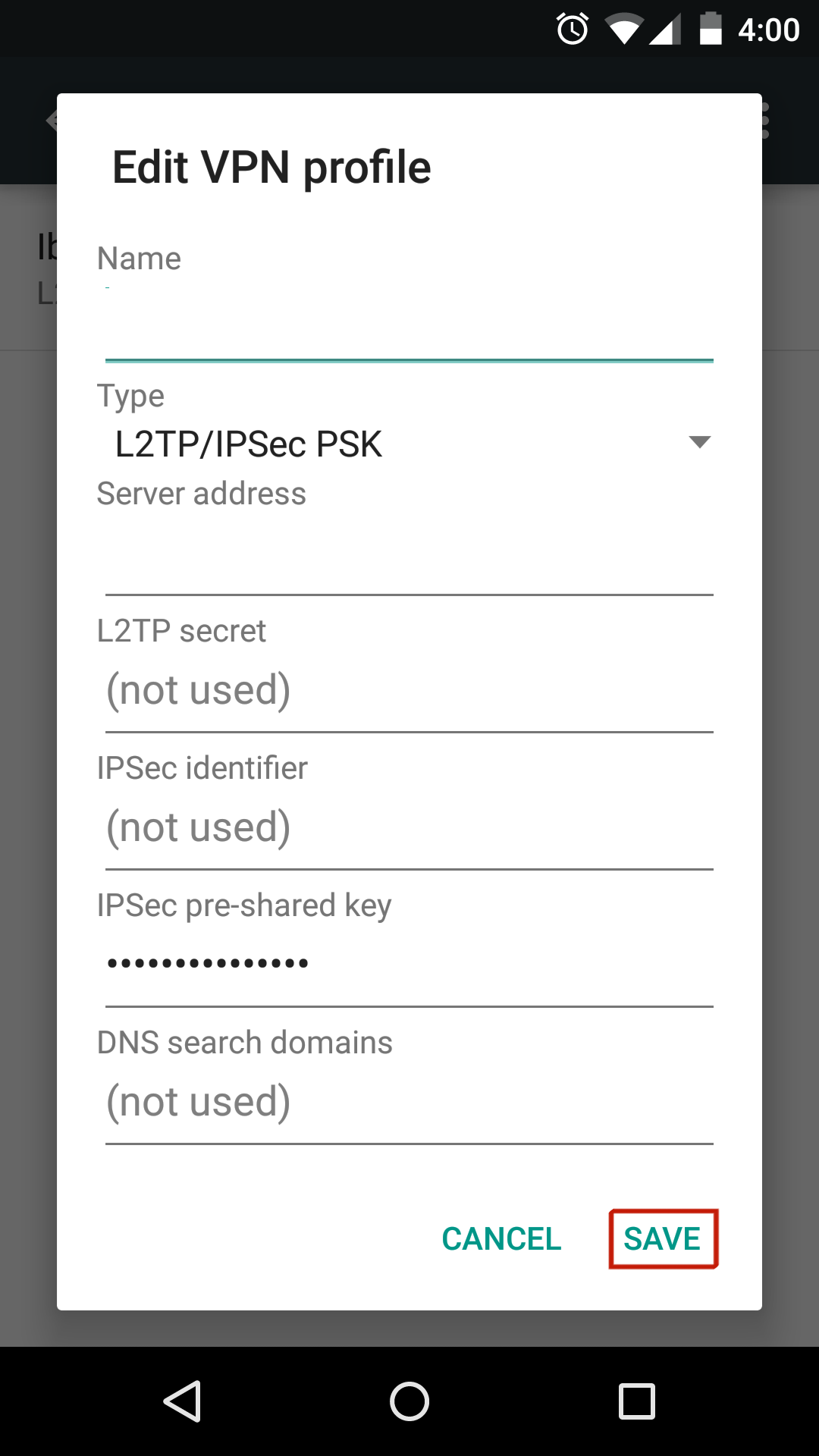
How to use personal L2TP VPN on your Android L device:
Navigate to VPN settings (Settings>More>VPN);
Tap on the VPN network you've previously configured;
Key in your username and password, then tap Connect. Your username (Email address) and password (VPN passoword) is available in the client area unde member area
Once there is a small key-like icon on the left side of your notification bar, your phone is connected to the VPN.
.png)