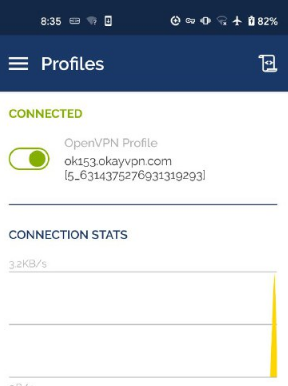How to Set up OPENVPN connection on Android
Open your browser and go to android configuration files.
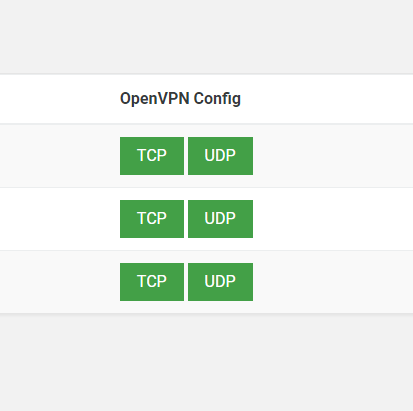
Download all files by tapping on them one by one. You can also download a full .ovpn configuration package which later you need to unzip.
Go to the Google Play App store.
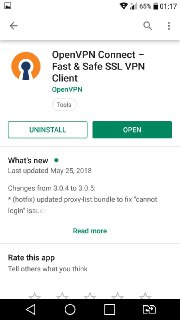
Tap on the menu button on the top-right screen in the application. Tap on Import in the dropdown. Choose Import profile from SD card and find the downloaded configuration files (they will be downloaded to the downloads folder by default).
Select a server by tapping on the box with a dropdown menu and choosing one server. Enter your okayvpn account credentials.
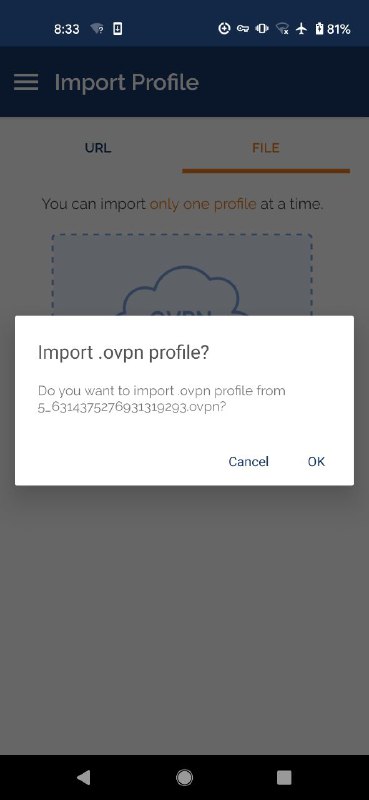
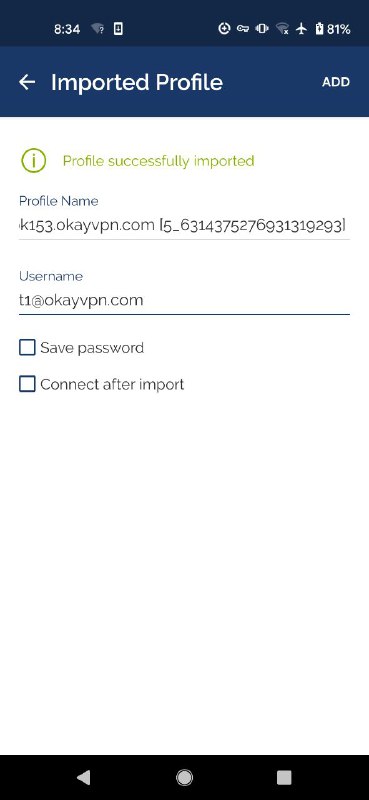
Tap on Connect. Tap Continue to connect without a certificate.
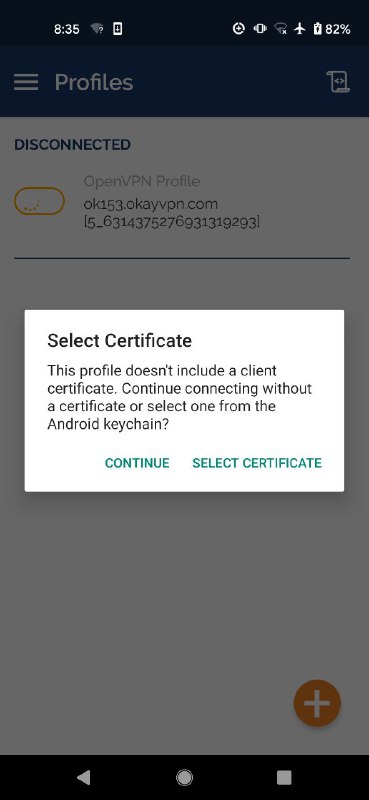
If you encounter the following error,
Just need to set the Security Level to Insecure in Advanced settings.
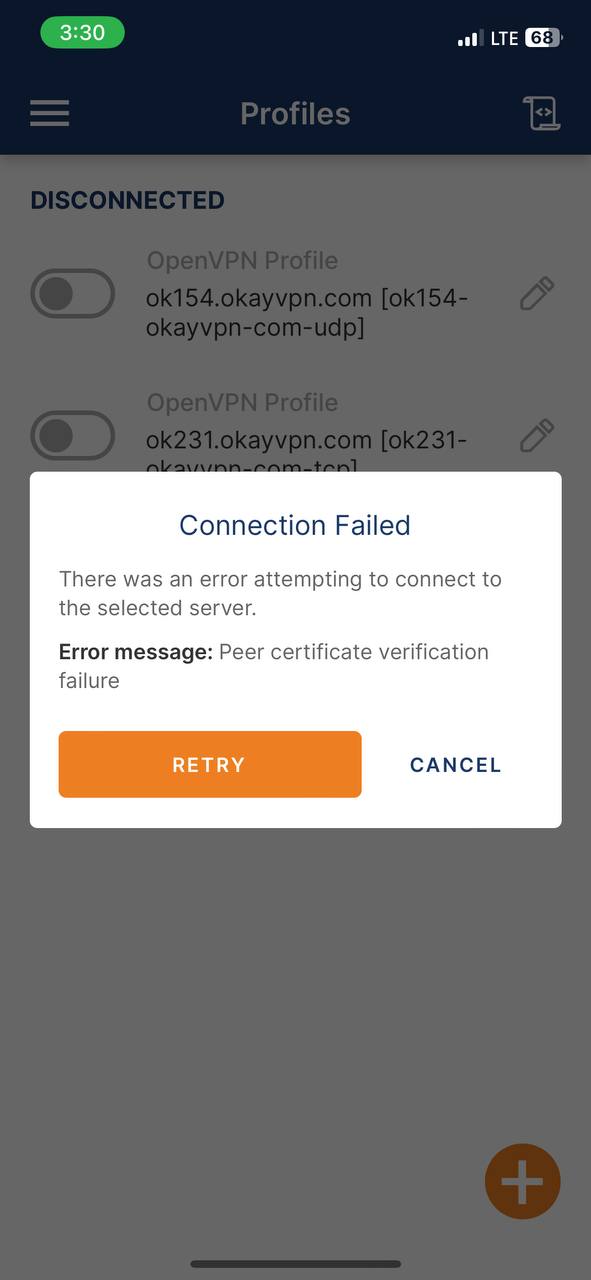
You have successfully connected.