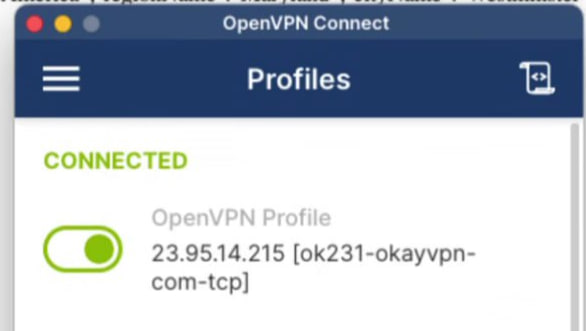How to setup Mac OS X Built-In OPENVPN
Download OpenVPN Connect client or OpenVPN Connect client
Openvpn provides free, user-friendly control of OpenVPN client connections for Mac OS.
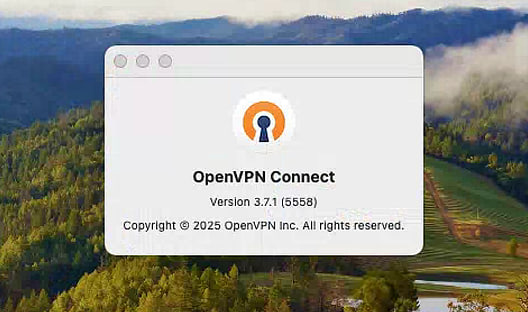
Launch openvpn client When installation finished, Click Quit.
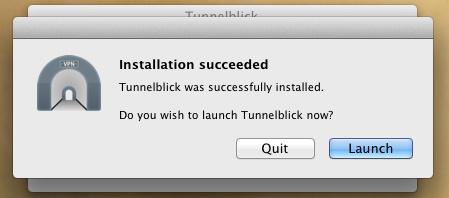
login member center, Download Config Files for okayvpn FullVPN Network
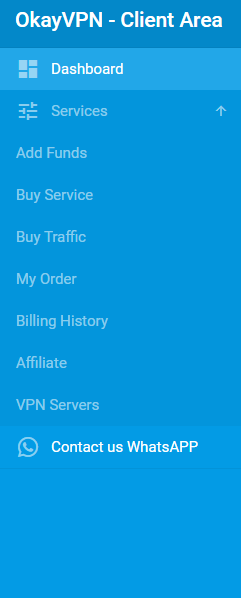
Open OpenVPN Connect.
Click the + button or select Import Profile.
Choose File and locate the .ovpn file provided by your VPN service.
Click Open to import the profile.
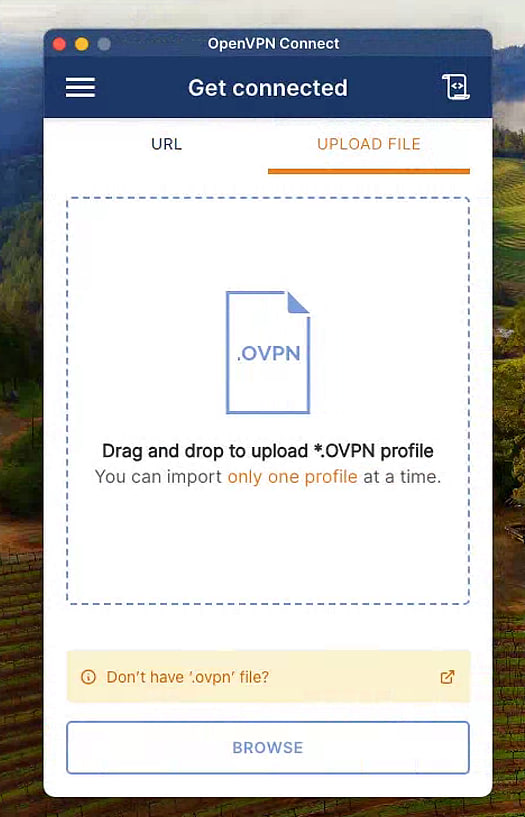
Connect to the VPN:
Once the profile is imported, click the toggle switch next to the profile name to connect.
If the connection is successful, you’ll see a green status indicator or a “Connected” message.