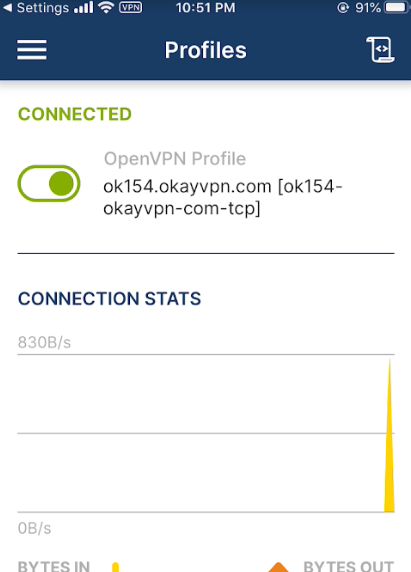How to Set up the openvpn connection on ios ipad/iphone
Go to the App store with your iPad/iPhone.Tap on Search.Enter openvpn connect in the search bar.Tap on Install.Sign in to iTunes store with your account and tap OK.
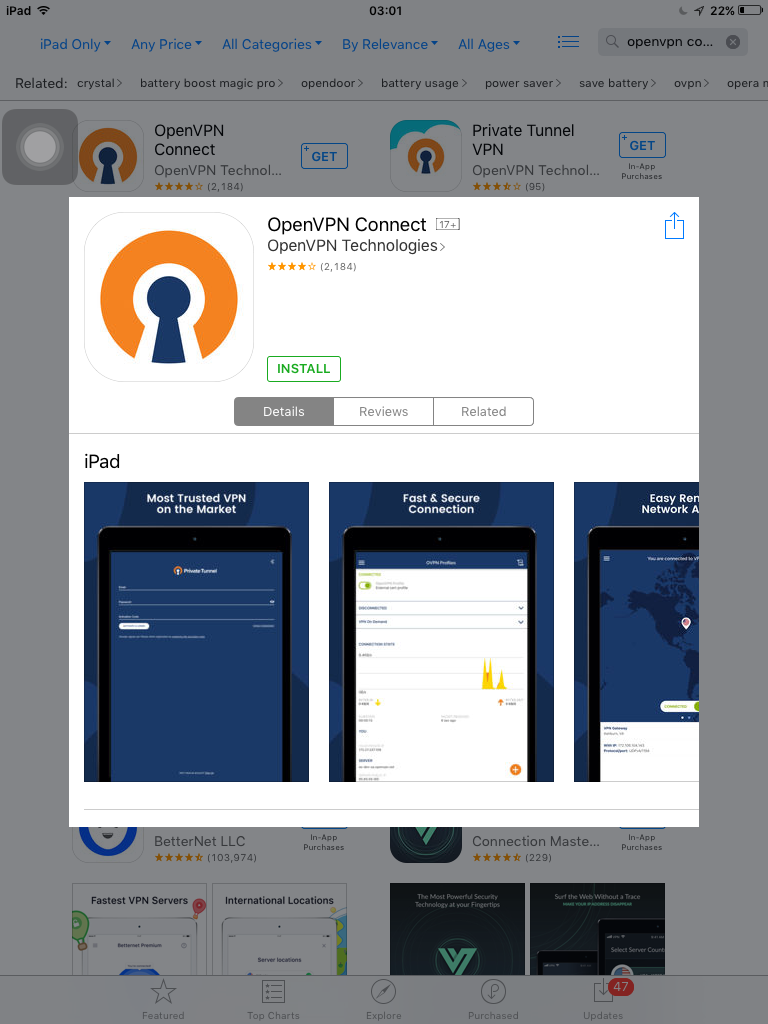
After the successful installation, download one or more of the .OVPN configuration files at your member center.
if you receive the profiles as .ovpn attachement in the mail app, you can open it in openvpn
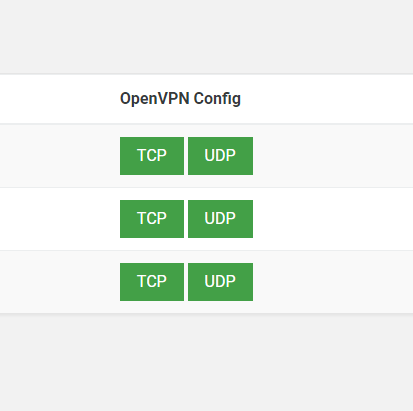
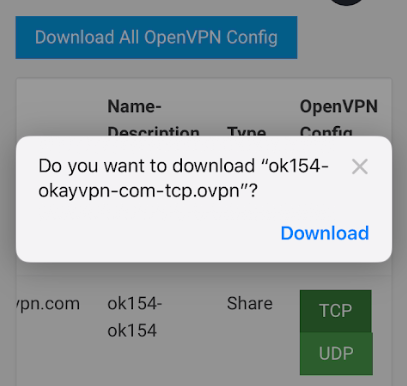
Select Open in OpenVPN. Repeat above steps if you want to add more servers to your application.
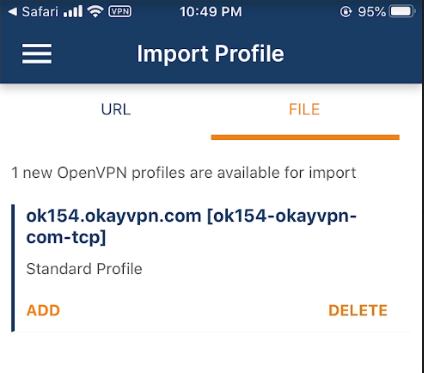
Enter your okayvpn credentials and mark the password to be saved in keychain.
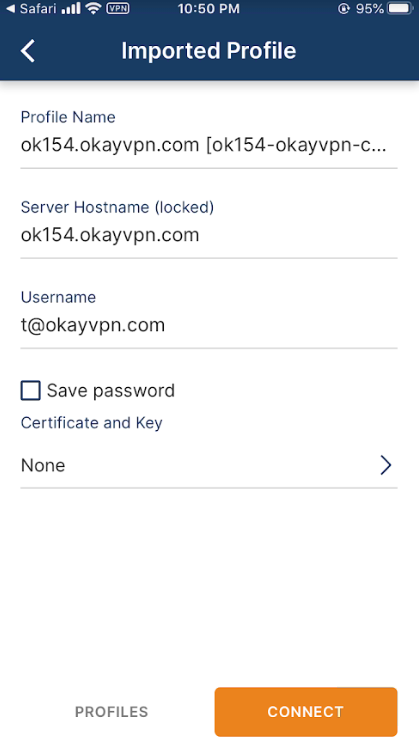
Tap on the button to connect to VPN.
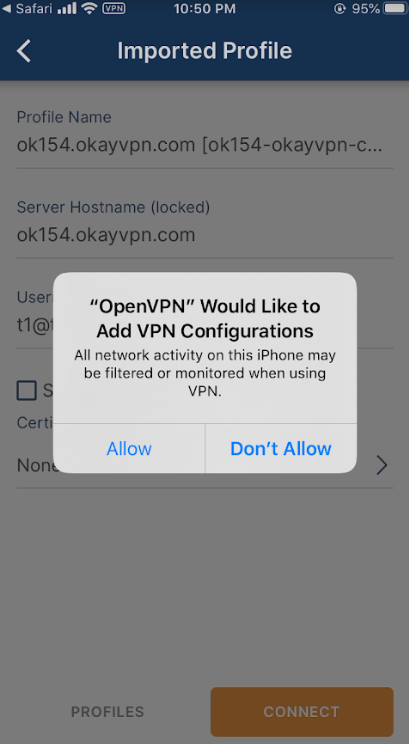
You have successfully connected.